|
QXRD
0.11.16
|
|
QXRD
0.11.16
|
Download the latest binary installer from the download page.
For 32 bit systems you want qxrd-setup-<xxx>-x86-<version>.exe and for 64 bit systems you want qxrd-setup-<xxx>-x64-<version>.exe
You'll need to run the installer with administrator privileges.
You'll need to have the 'qt' SDK installed with a version 4.5 or greater. This can be obtained from the qt download page http://qt.nokia.com/downloads The LGPL/Free version is suitable.
Use your favorite 'git' client to download a source tree from sourceforge QXRD Source Repository
Open 'qt creator' and navigate to the directory containing the qxrd sources and open the qxrd project file 'qxrd.pro'. Then choose 'Clean Project' and 'Build Project' from the Qt Creator 'build' menu.
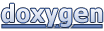 1.8.10
1.8.10